1 playlist on different screen resolutions
-
I have 2 screens but they have different resolution, can I run same playlist on these screens?
One screen is a 4k and second is 1080 x 1920.
I don't want to create 2 separate playlists for same purpose. -
Hi,
Yes, you can run the same playlist on both screens, but keep in mind that the aspect ratios of your screens (16:9 for the 4K screen and 9:16 for the portrait screen) are different.On the 16:9 screen, the content will fit naturally, filling the entire screen without issues.
On the 9:16 portrait screen, content with a 16:9 aspect ratio (like videos) will appear in its correct proportions but won’t fill the entire screen. Instead, you’ll see black bars above/below the video, as shown in the illustration.
If your goal is to display the same playlist without adjustments, this setup will work but with these visual limitations on the portrait screen.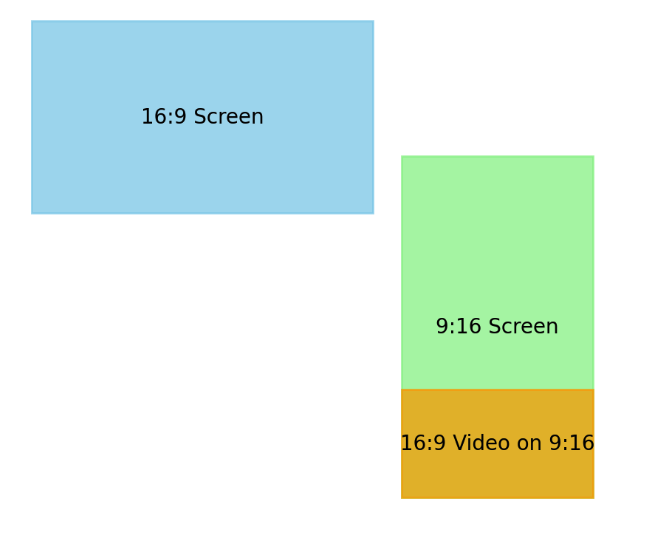
What you can do in this case is to use Playlist in Playlist functionality.
https://playsignage.com/support/playlist-in-playlist/- Create a playlist specifically for the 16:9 screen (Playlist 1).
- Create a new playlist for the portrait screen, with a 9:16 aspect ratio (Playlist 2).
- Inside Playlist 2, import Playlist 1 and position it in the center of the 9:16 screen, similar to the illustration (the 16:9 playlist will occupy the brown area).
- Use the remaining space in Playlist 2 (above and below the 16:9 content) to add additional elements, such as a weather or clock plugin.
- This setup allows you to effectively have one playlist (Playlist 1) shared across both screens while optimizing the layout for the portrait screen.
You can find plugins that you could use on portrait screens unused area here:
https://playsignage.com/plugins/ -
What if I have two landscape screens, but one has 4K and second HD resolution? Can I play the same playlist on both screens or should I do something in addition?
-
What if I have two landscape screens, but one has 4K and second HD resolution? Can I play the same playlist on both screens or should I do something in addition?
@pioneerbaker
Sorry for the delay, in this case you can use same playlist, but the performance of the video will depend on the media player you are using. Some lower end media players struggle with 4k content, so you might need to convert the video to a lower resolution for compatibility.In case you need to convert the video, there is a excellent tool called Handbrake for that, you can find more info here: https://playsignage.com/support/handbrake/
-
 R reederz marked this topic as a question on
R reederz marked this topic as a question on
-
 R reederz has marked this topic as solved on
R reederz has marked this topic as solved on
