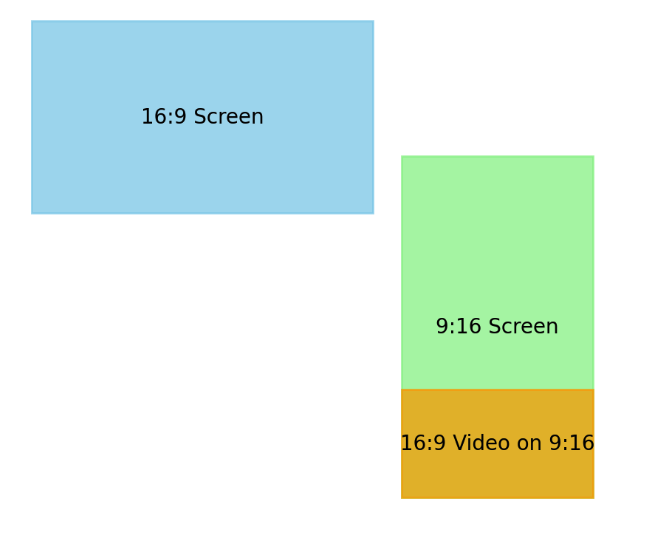Hello @teamblue, thanks for your feature request.
You’re absolutely right — restricting content resolution on specific playlists is a great idea, and I’m happy to let you know that we’ve actually released this feature!
You can find this feature under the Playlist settings, along with a number of other useful options:
https://playsignage.com/support/playlists/#options
Limit video/image resolution to Full HD [advanced] - Restricts the maximum resolution of images and videos added to a playlist to 1920x1080 (Full HD). This feature is designed for display owners who want to ensure smooth playback and consistent performance across all screens. For example, if your media players are not 4K capable, this option helps avoid adding 4K content that could overwhelm the player.